Add Dealer Categories 11/12/2024
Dealer categories enables you to organize stores on your dealer landing page more efficiently. This feature is perfect for creating dedicated landing pages for specific organizations or grouping stores by category.
To Create Dealer Categories:
1) Click My Account on the top menu.
2) On the left-hand menu under Dealer Branding, click Dealer Categories.
3) Click the Plus Button in the top right to add your first category.
4) Add category information, such as URL and group logos.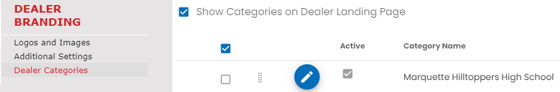
To Add Stores to Categories:
1) Navigate to your Stores Settings page.
2) Under Basic Settings, click on the Dealer Categories drop down and add your store to a category or categories.
