Filter by Active or Inactive Products 9/17/2024
You can easily filter products by active or inactive status directly on the product page, streamlining your workflow and making it quicker to manage and update your store. This feature ensures you stay organized and efficient when making adjustments.
How to Filter by Active or Inactive Products:
|
1) Within your store, navigate to the Products page.
2) Using the Speedial, click Filter and under the active status filter by either Active or Inactive. |
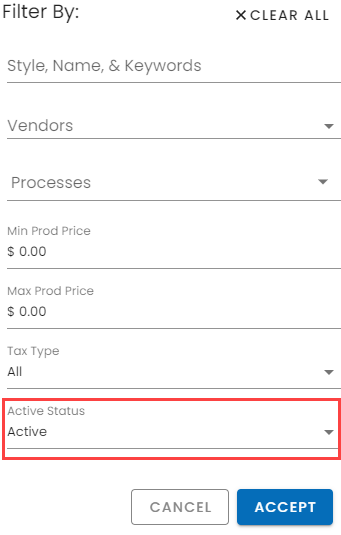 |