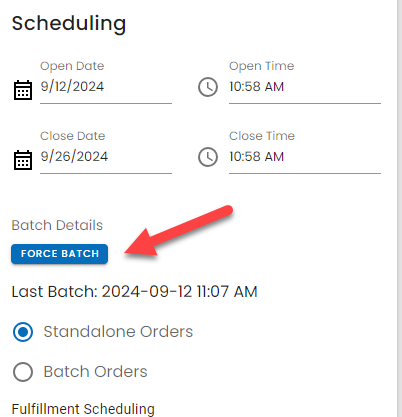Force Batch a Catalog Store 10/1/2024
If you have ever wanted to start working on a catalog store batch earlier than your planned batch date. You can easily force batch the store and start working on it.
How to Force Batch Catalog a Store:
1) Navigate to your main (parent) catalog store's settings (General) page.
2) Under Scheduling - Batch Details, you can click FORCE BATCH.